Welcome to the Baseus Bowie MA10 manual, your essential guide to unlocking the full potential of these advanced true wireless earbuds. This manual ensures safe, effective, and enjoyable use, covering key features like ANC, Bluetooth 5.3, and battery life optimization.
1.1 Overview of the Baseus Bowie MA10 Earbuds
The Baseus Bowie MA10 earbuds are high-quality true wireless earphones designed for exceptional sound and comfort. Featuring Active Noise Cancellation (ANC), Bluetooth 5.3 connectivity, and IPX6 water resistance, they offer a seamless listening experience. With a total battery life of up to 140 hours, including the charging case, these earbuds are perfect for all-day use. Their sleek design, lightweight build, and advanced features make them ideal for music lovers seeking convenience and performance in a compact package.
1.2 Importance of Reading the Manual
Reading the Baseus Bowie MA10 manual is crucial for safe and effective use of the earbuds. It provides essential guidelines to avoid damage, ensure optimal performance, and maximize your listening experience. The manual highlights safety precautions, proper handling, and troubleshooting tips to prevent issues. By understanding the features and settings outlined, you can customize your experience, prolong battery life, and enjoy the full potential of the earbuds. It’s your key to unlocking all the advanced functionalities seamlessly and efficiently.

Safety Precautions and Warnings
Ensure safe use by avoiding overheating environments, improper battery handling, and following all guidelines to prevent damage or personal safety risks. Adhere strictly to the manual.
2.1 General Safety Guidelines
To ensure safe and optimal use of your Baseus Bowie MA10 earbuds, follow these guidelines: avoid exposing the device to direct sunlight, electric heaters, or high-temperature environments. Do not store the earbuds in extreme conditions, such as high humidity or cold temperatures. Handle the battery with care, avoiding improper disassembly or exposure to fire. Keep the product out of reach of children and pets. Always adhere to the instructions provided in this manual to prevent damage or personal safety risks.
2.2 Handling the Battery and Charging
Handle the battery and charging process with care to ensure optimal performance and safety. Use the original charger and cable provided to avoid damage. Avoid overcharging, as it may reduce battery lifespan. Keep the charging port clean and dry to prevent malfunction. Do not expose the battery to extreme temperatures or physical stress. Charge the earbuds when the battery level is low, and avoid using them while charging. Follow these guidelines to maintain the health and longevity of your Baseus Bowie MA10 earbuds.
2.3 Avoiding Overheating Situations
Avoid exposing your Baseus Bowie MA10 earbuds to direct sunlight, electric heaters, or other overheating environments, as this can damage the battery and internal components. Use only the original charger and cable to prevent overheating during charging. Keep the charging port clean and dry to ensure proper heat dissipation. Do not leave the earbuds in a hot vehicle or under direct sunlight for extended periods. This will help maintain performance and safety while extending the product’s lifespan.

Product Overview and Key Features
The Baseus Bowie MA10 offers premium features, including active noise cancellation, Bluetooth 5.3 connectivity, and IPX6 waterproof certification. Designed for comfort and durability, it ensures exceptional sound quality and long battery life, making it ideal for everyday use.
3.1 Design and Build Quality
The Baseus Bowie MA10 earbuds feature a sleek, ergonomic design with a comfortable fit for extended wear. Built with high-quality materials, including ABS and PC, they offer durability while maintaining a lightweight feel. The charging case is compact and sturdy, ensuring easy portability. The earbuds are IPX6 certified, making them sweat and water-resistant, perfect for active lifestyles. The design emphasizes both functionality and aesthetics, providing a premium user experience.
3.2 Technical Specifications
The Baseus Bowie MA10 earbuds boast impressive technical specs, including Bluetooth 5.3 for stable connections up to 10 meters. With a total battery life of 140 hours, they provide up to 8 hours of playtime on a single charge. The IPX6 rating ensures water resistance, while the four ENC microphones enhance call clarity. Supporting active noise cancellation, these earbuds offer high-quality sound reproduction. Their compact design and efficient charging case make them a versatile choice for daily use.
3.3 Active Noise Cancellation (ANC)
The Baseus Bowie MA10 earbuds feature advanced Active Noise Cancellation (ANC), designed to minimize ambient noise for an immersive listening experience. ANC effectively reduces background sounds, allowing you to focus on your music, podcasts, or calls with clarity. The earbuds use built-in microphones to detect and neutralize external noise, ensuring a distraction-free audio environment. This feature is particularly beneficial in noisy settings, enhancing overall sound quality and user satisfaction. ANC can be toggled on or off based on your preference, offering flexibility for different environments.
3.4 Waterproof and Sweat-Resistant Features
The Baseus Bowie MA10 earbuds boast IPX6 certification, ensuring they are waterproof and sweat-resistant, making them ideal for active lifestyles. This rating protects against powerful water jets and heavy sweating, allowing worry-free use during workouts, runs, or rainy days. The water-resistant design ensures reliable performance in various conditions, maintaining sound quality and functionality. This feature enhances durability, making the earbuds a great choice for fitness enthusiasts and those who enjoy outdoor activities without compromising on audio performance or device longevity.
3.5 Bluetooth 5.3 Connectivity
The Baseus Bowie MA10 earbuds feature Bluetooth 5.3 technology, offering a stable and seamless wireless connection with a range of up to 10 meters. This advanced version ensures faster pairing, lower latency, and improved compatibility with a wide range of devices. Bluetooth 5.3 also enhances data transmission efficiency, providing high-quality audio streaming and reliable connectivity. Whether you’re listening to music, taking calls, or watching videos, the earbuds deliver uninterrupted performance, making them ideal for everyday use and multimedia experiences.
3.6 Battery Life and Charging Case
The Baseus Bowie MA10 earbuds offer an impressive total battery life of up to 140 hours with the charging case, ensuring extended listening sessions. The earbuds provide approximately 8 hours of playtime on a single charge, while the compact charging case offers multiple recharges. Featuring a 320mAh battery, the case supports fast charging, replenishing the earbuds’ power quickly. The case also includes LED indicators for charging status, making it easy to monitor your battery levels and keep your earbuds powered all day long.

How to Use the Earbuds
Explore the seamless experience of using your Baseus Bowie MA10 earbuds, designed for comfort and ease. Start with unboxing, setup, and discover intuitive controls for everyday use.
4.1 Unboxing and Initial Setup
Unbox your Baseus Bowie MA10 earbuds carefully. Inside, you’ll find the earbuds, a charging case, multiple ear tips, a USB-C cable, and the user manual. Ensure all items are included. Before first use, charge the earbuds and case fully using the provided cable. Once charged, open the charging case to activate the earbuds. They will enter pairing mode automatically, ready to connect to your device via Bluetooth. Follow the manual for detailed pairing instructions and initial setup tips.
4.2 Pairing the Earbuds with Your Device
To pair your Baseus Bowie MA10 earbuds, ensure they are fully charged and in pairing mode. Open the charging case to activate pairing mode. On your device, enable Bluetooth and select “Baseus Bowie MA10” from the available options. The earbuds will connect automatically. If pairing issues occur, reset the earbuds by holding the button for 10 seconds until the LED flashes. Repeat the pairing process to establish a stable connection. This ensures seamless audio playback and device control.
4.3 Charging the Earbuds and Charging Case
To charge your Baseus Bowie MA10 earbuds, place them in the charging case, ensuring they align with the charging pins. Connect the case to a power source using the provided USB-C cable. The LED indicator will show charging status: red for charging and blue for fully charged. The earbuds charge to 100% in about 1.5 hours, while the case takes slightly longer. Avoid overcharging to maintain battery health. Always use the original cable for optimal charging performance and safety.
4.4 Wearing and Comfort Tips
Ensure a proper fit by selecting the right ear tip size for a secure and comfortable seal. Gently insert the earbuds at a slight angle, rotating them backward to fit snugly. For optimal stability, adjust the earbuds so they sit comfortably in your ear canal. Avoid tight pressure, as this can cause discomfort during extended use. Take breaks if you experience any irritation. The lightweight design ensures all-day wearability, making the Baseus Bowie MA10 ideal for commuting, workouts, or relaxing at home.

Controls and Functions
Explore intuitive touch controls for play, skip, volume, and voice assistant. Single earbud use supports both audio channels, ensuring seamless control and versatile functionality.
5.1 Basic Touch Controls and Gestures
The Baseus Bowie MA10 earbuds feature intuitive touch controls for seamless operation. Tap once on either bud to play or pause music. Double-tap to skip to the next track or triple-tap to rewind. Adjust volume by sliding your finger up or down. Press and hold to activate voice assistance. These gestures provide easy control without needing your device. Note: Single earbud use supports both left and right audio channels. A static or hissing sound may occur in transparency mode during setup.
5.2 Advanced Features and Customization
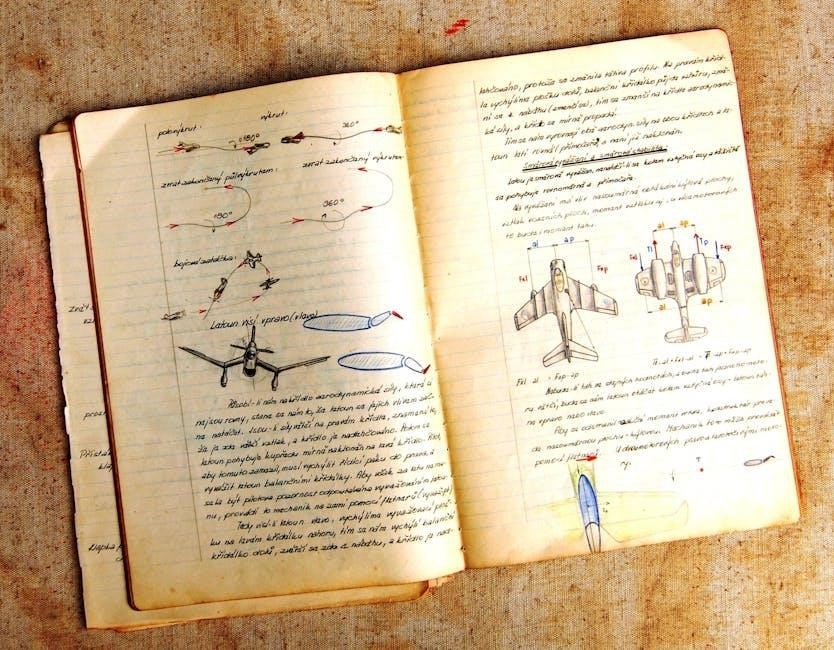
The Baseus Bowie MA10 earbuds offer advanced customization through the Baseus app. Access EQ settings to tailor sound preferences, enabling optimal audio quality. Activate Ambient Sound Mode for environmental awareness or switch between noise cancellation modes. Firmware updates ensure the latest features and performance improvements. Customize touch controls to suit your preferences, enhancing usability. These tools provide a personalized listening experience, allowing users to maximize their earbuds’ potential for sound quality and functionality.
5.3 Using the Baseus App for Enhanced Features
The Baseus app enhances your experience with the Bowie MA10 earbuds. Adjust equalizer settings to customize sound quality. Enable ANC modes or switch to Ambient Sound for awareness. Firmware updates ensure optimal performance. Access touch control customization, voice assistant settings, and device connection management. The app also provides user manual access and support. Download the app to unlock advanced features, personalize settings, and ensure your earbuds operate at their best for a tailored listening experience.

Sound Quality and Customization
Experience immersive sound with the Baseus Bowie MA10, offering Active Noise Cancellation, customizable EQ settings, and Ambient Sound Mode for enhanced awareness. Tailor your audio preferences for a refined listening experience.
6.1 Understanding Active Noise Cancellation Modes
The Baseus Bowie MA10 features advanced Active Noise Cancellation (ANC) modes designed to enhance your listening experience. With ANC enabled, ambient noise is significantly reduced, allowing for clearer audio and improved focus. The earbuds utilize dual microphones to detect and cancel environmental noise effectively. Users can choose between different ANC modes, such as strong, mild, or ambient sound mode, depending on their surroundings. This flexibility ensures optimal noise reduction in various settings, whether commuting, working, or relaxing. The ANC modes are easily adjustable through the Baseus app, providing a seamless and personalized listening experience.
6.2 Equalizer Settings for Optimal Sound
The Baseus Bowie MA10 offers customizable equalizer settings via the Baseus app, allowing users to tailor sound to their preferences. Adjust bass, treble, and mid levels for optimal audio. Preset modes like “Bass Boost” and “Vocal Enhancement” cater to different music genres. Users can also create and save custom profiles for a personalized listening experience. These settings ensure that your audio is fine-tuned to your liking, enhancing overall sound quality and immersion.
6.3 Ambient Sound Mode for Awareness
The Ambient Sound Mode on the Baseus Bowie MA10 enhances your awareness of your surroundings while listening to audio. This feature is ideal for commuting or exercising outdoors, allowing you to hear environmental sounds without removing the earbuds. You can enable and adjust the mode via the Baseus app, choosing from different levels of transparency. This ensures safety and convenience, keeping you connected to your environment while enjoying your music or calls seamlessly.

Troubleshooting Common Issues
Address common problems like lost connections, poor sound quality, or charging issues with guided solutions. Resetting, cleaning, or updating firmware often resolves these concerns effectively.
7.1 Connection Problems and Solutions
Experiencing connection issues with your Baseus Bowie MA10 earbuds? Start by ensuring Bluetooth is enabled on your device and the earbuds are fully charged. Restart both the earbuds and your device to reset the connection. If pairing fails, reset the earbuds by holding the touch controls for 10 seconds until the LED flashes. Re-pair the earbuds through your device’s Bluetooth settings. Avoid physical obstructions and ensure devices are within the 10-meter range for stable connectivity.
7.2 Audio Quality Issues and Fixes
Encountering audio quality issues with your Baseus Bowie MA10 earbuds? Ensure proper fit and check for debris in the earbuds. If sound is distorted, reset the earbuds by holding the touch controls for 10 seconds. For one-sided audio, restart the earbuds and re-pair them with your device. If static or hissing occurs, disable and re-enable ANC or ambient sound mode. Ensure the firmware is updated via the Baseus app for optimal performance. Clean the mesh grilles regularly to maintain sound clarity and avoid water exposure.
7.3 Battery Life and Charging Problems
If experiencing short battery life, ensure volume is moderate and ANC is not overused. For charging issues, clean the charging contacts and verify the case is fully charged. Reset the earbuds by holding the touch controls for 10 seconds. Update firmware via the Baseus app to optimize battery performance. Avoid extreme temperatures and store the earbuds properly when not in use to maintain battery health and extend longevity. Regularly check for software updates to resolve any charging anomalies.

Maintenance and Care Tips
Regularly clean the earbuds with a soft cloth and avoid moisture exposure. Store them in a cool, dry place to preserve battery health and performance.
8.1 Cleaning the Earbuds and Charging Case
Gently wipe the earbuds and charging case with a soft, dry cloth to remove dirt or wax. Avoid using liquids or harsh chemicals, as they may damage the surfaces. For stubborn debris, lightly dampen the cloth with water, but ensure no moisture enters the earbuds or case. Regular cleaning prevents dirt buildup, which can affect sound quality or charging performance. Store the earbuds in the case after cleaning to maintain hygiene and protect the components.
8.2 Updating Firmware for Optimal Performance
To ensure your Baseus Bowie MA10 earbuds perform optimally, regular firmware updates are essential. Connect the earbuds to your device, open the Baseus app, and navigate to the firmware update section. If an update is available, download and install it. Do not turn off your device or remove the earbuds during the update process. Firmware updates enhance sound quality, improve connectivity, and add new features. Always keep your earbuds up to date for the best listening experience.
8.3 Storing the Earbuds Properly
Always store your Baseus Bowie MA10 earbuds in the charging case when not in use to protect them from dust and damage. Avoid exposing the earbuds to extreme temperatures, high humidity, or direct sunlight. Do not store them near electric heaters or similar heat sources. Keep the earbuds dry and clean to maintain their performance and longevity. Proper storage ensures optimal functionality and extends the lifespan of your earbuds.

Warranty and Support Information
Your Baseus Bowie MA10 earbuds are backed by a comprehensive warranty. For support, contact Baseus customer service or visit authorized service centers for assistance and repairs.
9.1 Understanding the Warranty Terms
The Baseus Bowie MA10 earbuds are covered by a limited warranty that protects against manufacturing defects for a specified period, typically one year from purchase. This warranty ensures repair or replacement of defective products. Damage caused by misuse, accidents, or unauthorized modifications is not covered. To make a claim, contact Baseus support with proof of purchase. Registration may be required for warranty activation. For details, refer to the warranty document provided with your purchase or available on the Baseus website.
9.2 Contacting Baseus Customer Support
For assistance with your Baseus Bowie MA10 earbuds, contact customer support via email, phone, or live chat through the official Baseus website. Support is available Monday to Friday, 10:00 AM to 6:00 PM (UTC-5). Call toll-free at 1-800-220-8056 or visit the support portal for troubleshooting guides, warranty claims, and repair requests. Ensure to have your product serial number and purchase details ready for efficient service. Additional resources and FAQs are also available online to address common inquiries.
9.3 Finding Authorized Service Centers
To locate an authorized Baseus service center for your Bowie MA10 earbuds, visit the official Baseus website and navigate to the support section. Use the “Service Center Locator” tool to find the nearest center. Contact customer support via email or phone for assistance. Ensure to verify the center’s authorization to guarantee genuine repairs and maintain warranty validity. Authorized centers provide reliable service, genuine parts, and expert assistance for optimal performance and longevity of your earbuds.
The Baseus Bowie MA10 manual provides comprehensive guidance for optimal use, ensuring enhanced sound quality, battery life, and connectivity. Follow the manual to maximize your listening experience.
10.1 Summary of Key Features and Benefits
The Baseus Bowie MA10 earbuds offer exceptional sound quality with active noise cancellation, ensuring an immersive listening experience. Equipped with Bluetooth 5.3, they provide stable connectivity up to 10 meters. Featuring IPX6 water resistance, they are ideal for workouts and outdoor use. The long-lasting battery life of up to 140 hours, combined with a compact charging case, makes them a convenient choice. Customizable settings via the Baseus app enhance user experience, offering tailored sound preferences and firmware updates for optimal performance.
10.2 Final Tips for Maximizing Your Experience
- Regularly clean the earbuds to maintain sound quality and hygiene.
- Use the Baseus app to customize EQ settings for personalized sound.
- Enable ambient sound mode for awareness in busy environments.
- Store the earbuds in the charging case to protect them when not in use.
- Avoid exposure to extreme temperatures to preserve battery health.
- Keep the firmware updated for the latest features and improvements.
- Adjust volume levels to avoid hearing damage during extended use.
By following these tips, you can enjoy a seamless and enhanced experience with your Baseus Bowie MA10 earbuds.
